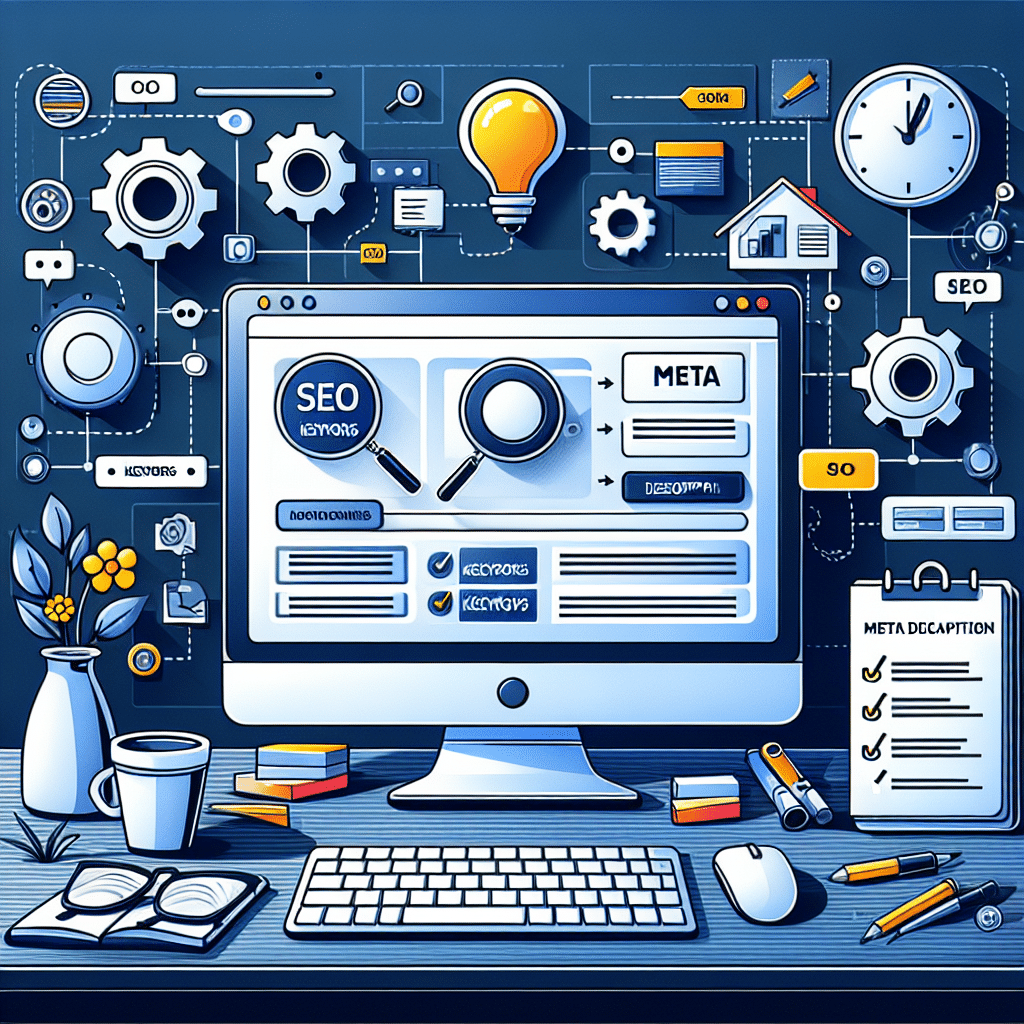
Mastering Keywords and Meta Descriptions in WordPress
Hey there, fellow small business owners! If you’re diving into the world of WordPress for your website, you’ve probably heard a lot about SEO, right? Well, keywords and meta descriptions are like the secret sauce to making sure your site is discoverable online. In this guide, we’ll walk through how to effectively use them in WordPress so that you can attract more customers and potentially boost your sales!
Understanding Keywords
Let’s start with the basics: what are keywords? In simple terms, keywords are the words and phrases that people type into search engines when they’re looking for something. Your goal is to identify and use these keywords in your content, so your site appears in search results when your prospective customers are searching for relevant products or services.
- Relevance: Keywords should be closely related to your business and the content you produce.
- Search Volume: Use tools like Google Keyword Planner to find keywords that have a decent number of searches.
- Competition: Aim for keywords that aren’t overly competitive, especially if your business is just getting started.
How to Add Keywords to Your WordPress Content
Adding keywords to your content isn’t just about stuffing as many in as you can; it’s about sprinkling them naturally throughout your text. Here’s how to do it effectively:
- Title: Your title is one of the most important places for keywords. Ensure that your primary keyword is near the beginning for maximum impact.
- Headings: Use H2 and H3 tags wisely in WordPress. This helps Google understand the structure and main topics of your post.
- Body Text: Try to include your keywords in the first paragraph of your content. However, ensure the text flows naturally; avoid awkward phrasing.
- Image Alt Tags: When using images, provide descriptive alt tags that include relevant keywords. This not only helps with SEO but also makes your site more accessible.
- URLs: When adding new posts or pages, ensure your URLs are short and include a keyword. For instance, instead of “www.yoursite.com/12345,” use “www.yoursite.com/your-keyword.”
The Importance of Meta Descriptions
Meta descriptions are short summaries of your page’s content that appear in search engine results. Think of them as a teaser for your content! A well-crafted meta description can significantly increase click-through rates, which means more visitors to your site.
Crafting a Compelling Meta Description
Here’s how to create a killer meta description:
- Length Matters: Keep it between 150–160 characters to ensure it displays properly in search results.
- Incorporate Keywords: Use your target keyword naturally in the description to enhance relevance.
- Call to Action: Encourage users to click by offering a reason why they should visit your page, such as “Explore our services” or “Get your free quote today!”
Adding Meta Descriptions in WordPress
So, how do you add these descriptions in WordPress? Most people use an SEO plugin, like Yoast SEO or All in One SEO Pack. Here’s a quick rundown of how to do it with Yoast SEO:
- Install and activate the Yoast SEO plugin.
- Edit the post or page you want to optimize.
- Scroll down to the Yoast SEO meta box below the content area.
- Fill in the “Meta description” field with your crafted summary.
- Save your changes, and you’re all set!
Tips for Optimising Your Website Further
Besides adding keywords and meta descriptions, consider these additional SEO tips to further optimise your WordPress site:
- Regular Content Updates: Fresh, relevant content keeps your audience engaged and signals to search engines that your site is active.
- Mobile Optimisation: Ensure your site is mobile-friendly, as more Australians are browsing on their smartphones than ever before.
- Speed Matters: Use tools like Google PageSpeed Insights to identify how to speed up your site. Faster sites typically rank better.
- Internal Linking: Link to other relevant pages on your site to keep visitors engaged and improve the structure of your site.
Promote Your Business with Expert Help
If this all sounds a bit overwhelming, fret not! At Now Technology Systems, we understand the unique challenges that small businesses in Australia face when it comes to online visibility. Our expert team is dedicated to helping you navigate the complexities of SEO, ensuring that your website is not only optimized for keywords and meta descriptions but also adheres to Australian regulations and standards. With our tailored services, you can focus on what you do best—running your business—while we handle the digital marketing landscape for you. Let’s work together to elevate your online presence and drive more traffic to your site. Visit our website to learn more about our services and how we can assist you!
Now Technology Systems offers comprehensive web solutions, including visually pleasing web design, expert WordPress support, seamless eCommerce solutions, and professional video production and editing.
We also specialise in WordPress website design, wooCommerce online store, WordPress support, Local SEO services, Video multi-language translation, subtitling, voice-over, Google Ads management, and fast managed web hosting to ensure your website is effective and easy to find.
Let Now Technology Systems boost your online impact and help you connect with your audience. #WordPressDesign #WebDesign #WordPressSupport #eCommerceSolutions #VideoProduction #SEOservices #GoogleAds #WebHosting
View Our Previous 20 Posts
- Essential Features for Successful Tattoo Removal Websites
- Bike Rental Web Design in Adelaide
- Mastering Margins: A Simple Guide for WordPress Beginners
- Essential Features for Effective Senior Care Home Websites
- Top WordPress Vulnerability Scanners to Secure Your Site
- Essential Features for Effective Film Festival Websites
- Enhance Your WordPress Blog with Email Subscription Features
- Essential Features for Effective Real Estate Photography Websites
- Easily Change “Just Another WordPress Site” Text Today
- Essential Features for Successful Custom T-Shirt Websites
- Landscaping Web Design in Adelaide
- Effortlessly Recover and Restore Deleted Pages in WordPress
- Essential Features for a Successful Brewery Tour Website
- Effortlessly Backup and Restore Your WordPress Site with UpdraftPlus
- Essential Features Every Fitness Influencer Website Needs
- Mastering Private Posts in WordPress: A Step-by-Step Guide
- Essential Features Every Community Center Website Should Include
- Discover the Owner of Any Domain Name Easily
- Architecture Firm Web Design in Adelaide
- Essential Features for Effective Home Security Websites







