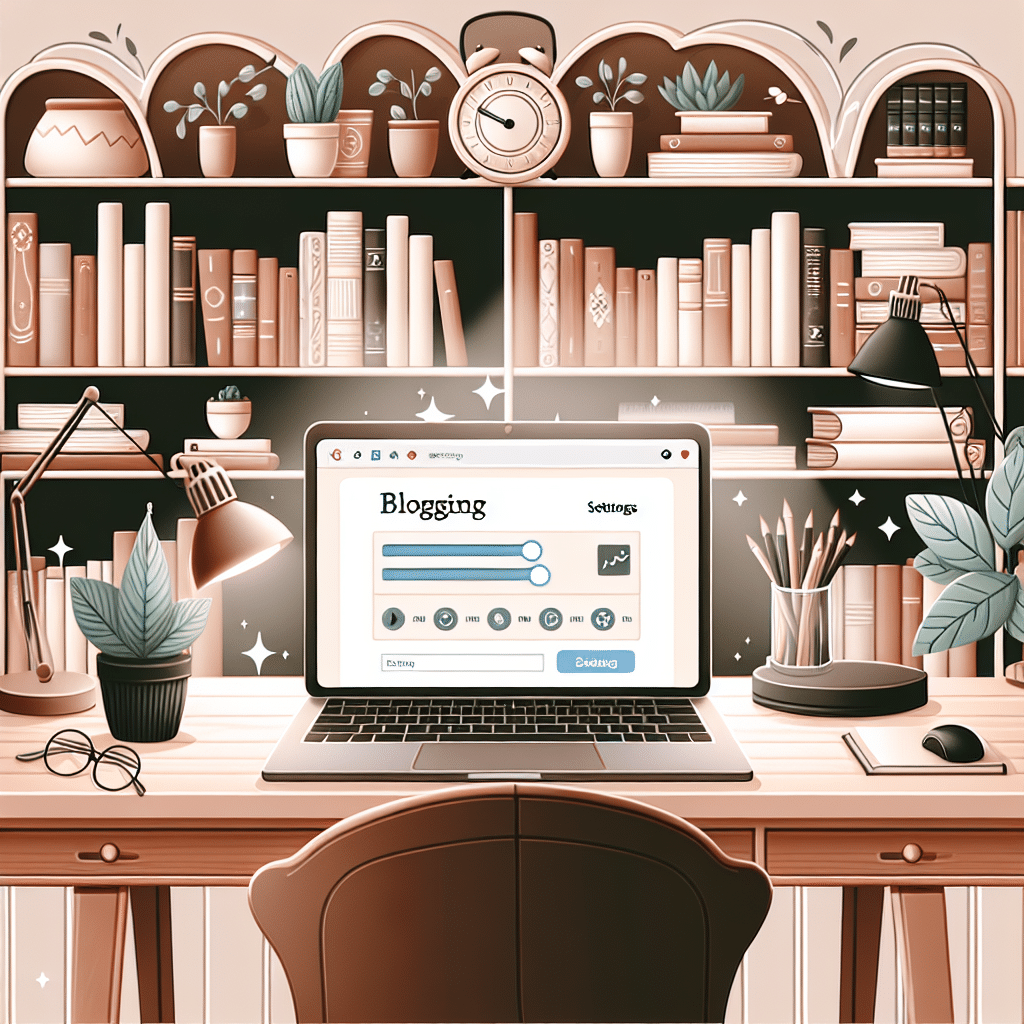
Welcome to a world where blogging meets endless possibilities! If you’re a small business owner in Australia, diving into the blogosphere is not just a smart move, it’s practically a necessity in today’s digital landscape. However, making your blog work effectively for you requires more than just stellar content; it’s about presentation, user experience, and strategic thinking. One of the simplest yet profound adjustments you can make is changing the number of posts displayed on your blog page. Let’s explore why and how to tweak your blog post count to keep your audience engaged and invested.
Why Change the Number of Blog Posts Displayed?
Before diving into the ‘how’, let’s discuss the ‘why’. The number of posts you display on your blog page can significantly impact user experience and site performance. Imagine your potential client visiting your blog—are they greeted by an overwhelming scroll of content, or a neatly categorized and easily digestible selection?
- User Experience: Effective content layout keeps readers engaged, reducing bounce rates by making it easy for them to navigate your offerings.
- Page Load Speed: Loading too many posts at once can slow down your page, which can deter visitors. That’s a hit or miss when it comes to retention!
- SEO Optimisation: Search engines favour well-organised and fast websites. A balance in your post display aids better crawling and indexing by search bots.
How to Change the Number of Posts on Your Blog Page
Ready to dive in? Adjusting the number of posts displayed is easier than you think, even if you’re not too tech-savvy. Most blog platforms, including WordPress, offer straightforward settings to manage this.
For WordPress Users
Since WordPress is incredibly popular, here’s a step-by-step guide:
- Login: Sign into your WordPress dashboard using your credentials.
- Navigate: In the left-hand menu, go to Settings and then Reading.
- Adjust: Under Blog pages show at most, fill in the desired number of posts you wish to display.
- Save: Don’t forget to click Save Changes to apply your settings.
And there you go! You’ve successfully tailored your blog’s front page to better suit your audience’s reading habits.
Customisation Tips for Enhanced User Experience
Tuning your blog doesn’t stop at the number of posts. Here are some extra tips for an optimised user experience:
- Introduction Sections: Consider using summaries or excerpts for each post. This helps visitors quickly determine which posts are of the most interest to them.
- Pagination: Implement a pagination system at the bottom of your blog page to encourage users to explore further.
- Dynamic Widgets: Utilize categories or tags displayed in your sidebar to guide readers more deeply into your content.
Understanding Local Trends
Keeping your Australian audience in mind, ensure the content you display aligns with local trends and needs. Australian regulations, standards, or even major holidays and events can influence what content resonates best with your readers. Tailor your blog titles and summaries to reflect elements relating to the Australian lifestyle and preferences.
Looking to Optimise Further?
If you want to delve deeper into blog optimisation, consider seeking professional guidance. This is especially useful if tailoring your content and blog settings feels overwhelming or too time-consuming amidst other business tasks. Remember, efficient blog management can increase your site traffic, enhance viewer engagement, and potentially boost sales.
Experience Seamless Blogging with Our Services
At Now Technology Systems, we specialise in helping Australian small businesses like yours thrive in the digital landscape. Our personalised services are designed to optimise your online presence through strategic blog management, SEO optimisation, and intuitive web design. With a keen understanding of local trends and regulations, we’re equipped to help you seamlessly adjust your blog and website to better meet your business goals.
Whether you’re starting from scratch or looking to spruce up your existing blog, our team of experts will guide you every step of the way. Contact us today to see how we can turn your blog into a driving force for your business success, allowing you to focus on what you do best—delivering value to your customers.
Now Technology Systems offers comprehensive web solutions, including visually pleasing web design, expert WordPress support, seamless eCommerce solutions, and professional video production and editing.
We also specialise in WordPress website design, wooCommerce online store, WordPress support, Local SEO services, Video multi-language translation, subtitling, voice-over, Google Ads management, and fast managed web hosting to ensure your website is effective and easy to find.
Let Now Technology Systems boost your online impact and help you connect with your audience. #WordPressDesign #WebDesign #WordPressSupport #eCommerceSolutions #VideoProduction #SEOservices #GoogleAds #WebHosting
View Our Previous 20 Posts
- Essential Features for Effective Recruitment Agency Websites
- How to Decide When Premium WordPress Plugins Are Worth Buying
- Essential Features for Boosting Fashion Boutique Website Success
- Improve Your Content: Check Grammar and Spelling in WordPress
- Interior Painting Website Design in Adelaide
- Essential Features for High-Performance Acupuncture Clinic Websites
- Complete Guide for Full Site Redirect in WordPress Beginners
- Essential Features of High-Converting Legal Services Websites
- Boost WordPress Speed: Host Local Fonts for Faster Loading
- Essential Fitness Center Website Features for Boosted Engagement and Memberships
- Effortlessly Connect Shopify with WordPress: A Simple Integration Guide
- Top Woocommerce Sales Funnel Plugins to Boost Your Business
- Essential Features for a Successful Custom Furniture Website Design
- Easily Embed Google Maps in Your WordPress Site
- Essential Features for Engaging and Functional Golf Course Websites
- Set Default Featured Image in WordPress with a Plugin
- Nutritionist Website Design in Adelaide
- Essential Features for an Engaging Wedding Florist Website
- Run Free Virtual Classes Online Using WordPress Effortlessly
- Essential Features for Effective Dental Clinic Websites to Boost Bookings







