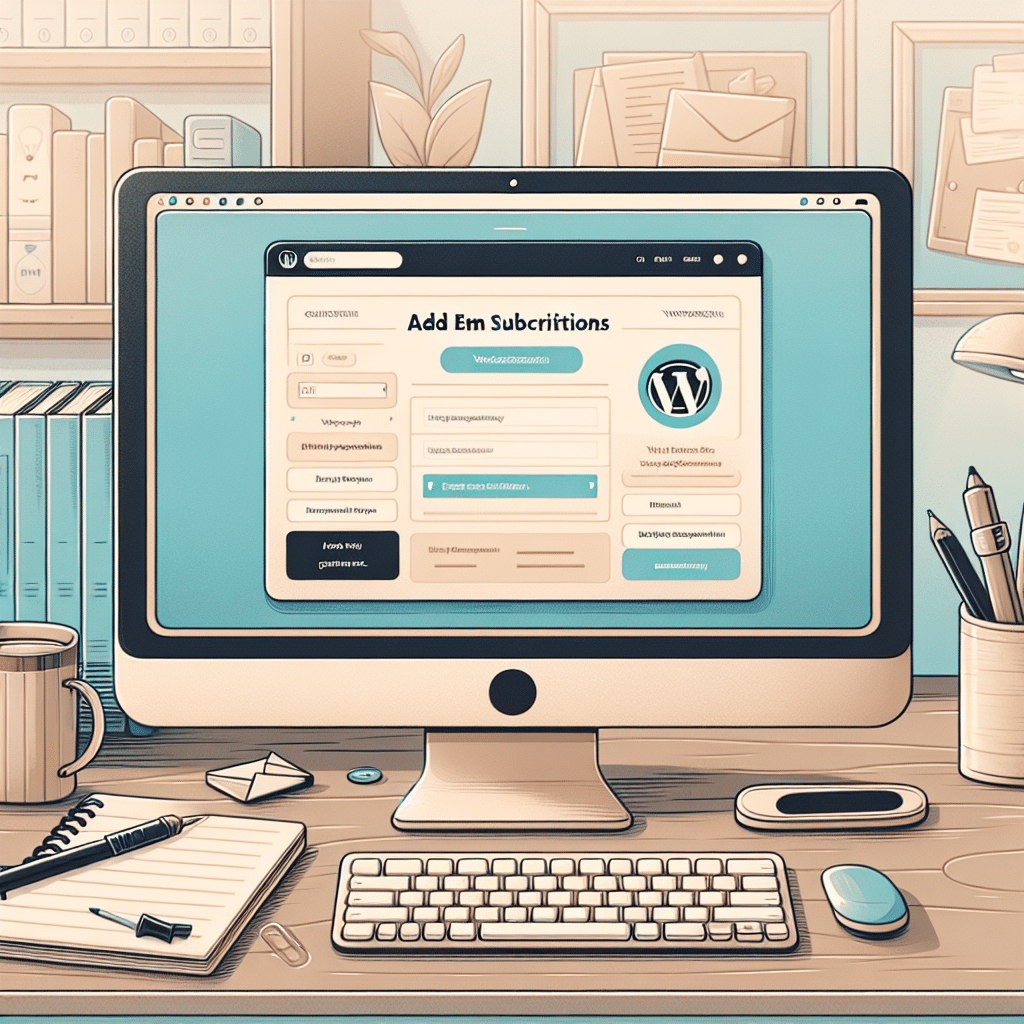
Enhance Your WordPress Blog with Email Subscription Features
As a small business owner in Australia, you’ve put your heart and soul into your WordPress blog. It’s not just a platform for sharing your thoughts; it’s a valuable tool to connect with customers and drive your business. But how can you take your blog to the next level? One effective way is by implementing email subscription features. This feature allows readers to subscribe to your blog updates, making it easy for you to keep in touch with your audience. Let’s dive into how you can set this up and why it’s so essential.
Why Email Subscriptions Matter
In today’s digital landscape, reaching your audience is more important than ever. Here’s why email subscriptions should be on your radar:
- Build a Loyal Reader Base: By inviting readers to subscribe, you’re cultivating a community of loyal followers who value your insights.
- Drive Traffic to Your Blog: Regularly sharing your content via email can drive traffic to your site and keep your audience engaged.
- Boost Your Marketing Efforts: Email marketing remains one of the most effective ways to convert leads into customers.
- Stay Compliant: In Australia, you must ensure compliance with the Spam Act 2003. Collecting email addresses through subscriptions means you have permission to communicate with your audience and can ensure you follow legal guidelines.
How to Add Email Subscription Features to Your WordPress Blog
Now that you understand the importance of email subscriptions, let’s get into how you can easily set this up on your WordPress blog.
1. Choose an Email Marketing Service
The first step is to select a reliable email marketing service. Here are a few popular options that integrate well with WordPress:
- Mailchimp: Known for its user-friendly interface and free tier, Mailchimp is a great option for beginners and small businesses.
- ConvertKit: Tailored for bloggers and online creators, ConvertKit provides robust automation features.
- AWeber: A veteran in email marketing, AWeber offers easy-to-use tools and excellent customer support.
Make sure to review the pricing, features, and ease of integration with WordPress when making your selection.
2. Install a Subscription Plugin
After you’ve chosen your email marketing service, the next step is installing a compatible WordPress plugin. Here are a few recommended plugins:
- Email Subscribers & Newsletters: A comprehensive plugin that allows for easy email subscription collection, newsletter management, and subscriber engagement.
- Mailchimp for WordPress: This connects your Mailchimp account with your WordPress blog and lets you create signup forms effortlessly.
- ConvertKit: This plugin allows you to add opt-in forms directly to your posts or pages.
To install a plugin, go to your WordPress dashboard, click on “Plugins,” then “Add New.” Search for your chosen plugin, install, and activate it.
3. Create Eye-Catching Sign-Up Forms
The design and placement of your email sign-up form play a major role in converting visitors into subscribers. Here are a few tips:
- Be Clear & Concise: Explain the benefits of subscribing. Will they receive exclusive tips, updates, or offers?
- Create a Sense of Urgency: Use phrases like “Join now to get the latest updates directly in your inbox!”
- Place Your Form Strategically: Consider adding your subscription form in the blog sidebar, in a pop-up, or at the end of your posts. Experiment to see what works best!
4. Follow Up with New Subscribers
Once you’ve gathered a list of subscribers, ensure you build a relationship with them. Send a warm welcome email that tells them what to expect. Keep your content relevant and engaging, and don’t hesitate to ask for feedback once in a while! This will not only keep your subscribers happy but can also provide you with valuable insights on how to improve your content.
5. Monitor Your Results
Tracking the performance of your email campaigns is crucial to understanding what resonates with your audience. Most email marketing services offer analytics tools to help you track:
- Open Rates: This shows how many people are opening your emails.
- Click-Through Rates: Indicates how many people are clicking on links in your emails.
- Unsubscribe Rates: If people are opting out, it’s essential to understand why.
Using these insights, you can adjust your strategies accordingly to ensure you’re providing value to your subscribers.
Final Thoughts
Incorporating an email subscription feature on your WordPress blog is a powerful strategy to engage your audience. Not only does it help you build a strong relationship with readers, but it can also significantly enhance your marketing efforts. With the right tools and strategies in place, you’ll be well on your way to transforming your blog into a thriving component of your business.
To maximise the success of your email subscription strategy and other online efforts, consider enlisting professional help. At Now Technology Systems, we specialise in helping small businesses in Australia enhance their online presence. From creating effective email marketing campaigns to optimising your website for better engagement, our team is equipped to assist you every step of the way. We understand the unique challenges small businesses face and are dedicated to delivering tailored solutions that meet your needs. Let’s work together to ensure your business thrives in the digital landscape!
Now Technology Systems offers comprehensive web solutions, including visually pleasing web design, expert WordPress support, seamless eCommerce solutions, and professional video production and editing.
We also specialise in WordPress website design, wooCommerce online store, WordPress support, Local SEO services, Video multi-language translation, subtitling, voice-over, Google Ads management, and fast managed web hosting to ensure your website is effective and easy to find.
Let Now Technology Systems boost your online impact and help you connect with your audience. #WordPressDesign #WebDesign #WordPressSupport #eCommerceSolutions #VideoProduction #SEOservices #GoogleAds #WebHosting
View Our Previous 20 Posts
- Essential Features for Effective Real Estate Photography Websites
- Easily Change “Just Another WordPress Site” Text Today
- Essential Features for Successful Custom T-Shirt Websites
- Landscaping Web Design in Adelaide
- Effortlessly Recover and Restore Deleted Pages in WordPress
- Essential Features for a Successful Brewery Tour Website
- Effortlessly Backup and Restore Your WordPress Site with UpdraftPlus
- Essential Features Every Fitness Influencer Website Needs
- Mastering Private Posts in WordPress: A Step-by-Step Guide
- Essential Features Every Community Center Website Should Include
- Discover the Owner of Any Domain Name Easily
- Architecture Firm Web Design in Adelaide
- Essential Features for Effective Home Security Websites
- Enhance Your WordPress Workflow with Custom Post Statuses
- Essential Features for Effective Farm-to-Table Restaurant Websites
- Master Image SEO: Optimize Your Images for Search Engines
- Essential Features Every Pet Grooming Website Must Include
- Effective Strategies to Prevent Spam Registrations on WordPress Membership Sites
- Essential Features for an Effective Artisan Market Website
- Real Estate Website Design in Adelaide







