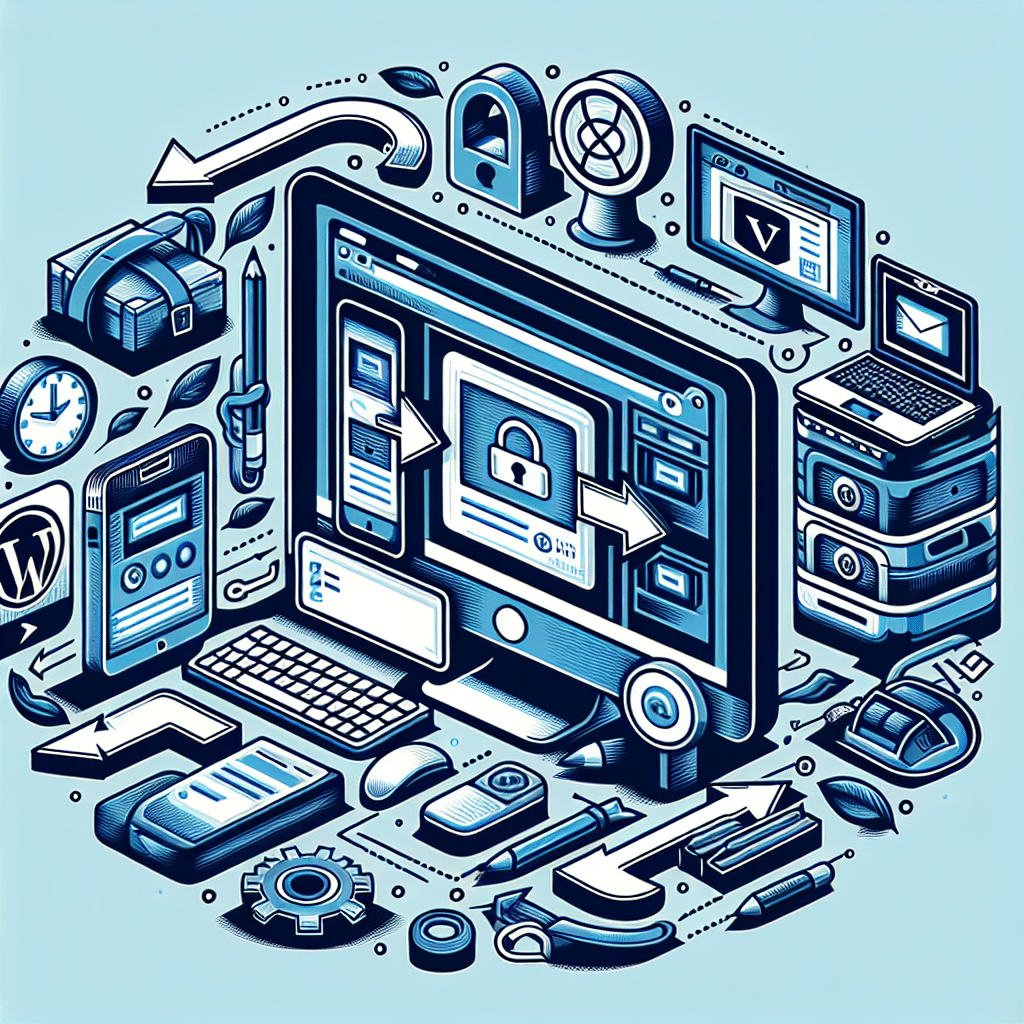
Understanding Full Site Redirects in WordPress
So, you’ve decided it’s time to change the link to your website, but you’re worried about losing all the SEO love
you’ve worked so hard to build. Don’t fret! A full site redirect is your new best friend, helping you maintain
those precious search engine rankings and ensuring your loyal customers find you without a hitch. But what exactly
is a full site redirect?
In simple terms, a full site redirect is a way to permanently send both users and search engines to a different
URL than the one they originally requested. This manoeuvre is particularly handy when you’ve rebranded, changed
your domain, or if you’re merging multiple websites into one. It could also be necessary due to a change in
regulations or upgrades in your software technology.
Why Use a Full Site Redirect?
Understanding why full site redirects are critical can make all the difference for your business. Here are some
key benefits:
- Preserve SEO Rankings: Save all the search engine juice you have accumulated over time and
carry it over to your new domain. - Ensure Seamless User Experience: Keep your audience engaged by directing them to the new site
without them realising something has changed. - Meet Regulatory Standards: Adapting your URL may be necessary to ensure compliance with
Australian regulations or industry standards, especially for businesses in sectors like finance and healthcare.
How to Perform a Full Site Redirect in WordPress
WordPress is the backbone of numerous Australian small businesses, thanks to its user-friendly interface and
adaptability. So, let’s dive into the steps required to carry out a full site redirect:
1. Back Up Your Website
Before undertaking any substantial changes, it’s critical to protect your data. You can use plugins or access
cPanel to create a backup of all your website files and databases.
2. Select Your New Domain
Choose a new domain that reflects your brand identity. Make sure it’s easy to type and remember, and perhaps
ensure it aligns with Australian commercial standards and trademark regulations.
3. Update Your DNS Settings
In your hosting account, update the DNS settings to point to your new domain. This step might take up to 48 hours
to fully propagate, so plan accordingly to avoid downtime.
4. Implement 301 Redirects
The magic number here is 301, widely known as a permanent redirect. The most common method to do this is to update
your .htaccess file for Apache servers. For many WordPress users, a plugin like “Redirection” can simplify
this process significantly.
5. Update Internal Links and Images
Audit your site and replace any old URLs with new ones. This includes hardcoded links, menus, and images. Some SEO
plugins provide functionality to help expedite this process.
6. Notify Search Engines
Now it’s time to inform search engines about the change. You can utilize the Change of Address tool in Google
Search Console to expedite index updating.
After these steps, be sure to test the redirects and monitor your site’s analytics closely to ensure everything
runs smoothly.
Considerations for Australian Small Business Owners
As an Australian small business owner, executing a full site redirect requires a compliance check, ensuring your
new URL meets local regulations such as the Privacy Act and the Australian Consumer Law. Additionally, making sure
your call-to-actions and contact pages are updated to reflect any changes is essential for maintaining effective
customer communication.
Enhance Your Online Presence with Now Technology Systems
At Now Technology Systems, we recognise the challenges Australian small businesses face in the ever-evolving digital
landscape. That’s why we’re dedicated to delivering top-notch technical solutions tailored to your needs. Whether
it’s executing a seamless full site redirect, ensuring compliance with Australian regulations, or improving your
SEO rankings, we’ve got you covered.
Our team of experts leverages the latest tools and technologies to provide you with efficient and robust solutions.
When you partner with us, you’re enlisting a service that understands the intricacies of the Australian online
market, ensuring your business not only survives but thrives.
Reach out to us today to learn more about how Now Technology Systems can make your transition smoother and your
online presence stronger. Let’s work together to propel your business to new heights!
Now Technology Systems offers comprehensive web solutions, including visually pleasing web design, expert WordPress support, seamless eCommerce solutions, and professional video production and editing.
We also specialise in WordPress website design, wooCommerce online store, WordPress support, Local SEO services, Video multi-language translation, subtitling, voice-over, Google Ads management, and fast managed web hosting to ensure your website is effective and easy to find.
Let Now Technology Systems boost your online impact and help you connect with your audience. #WordPressDesign #WebDesign #WordPressSupport #eCommerceSolutions #VideoProduction #SEOservices #GoogleAds #WebHosting
View Our Previous 20 Posts
- Essential Features of High-Converting Legal Services Websites
- Boost WordPress Speed: Host Local Fonts for Faster Loading
- Essential Fitness Center Website Features for Boosted Engagement and Memberships
- Effortlessly Connect Shopify with WordPress: A Simple Integration Guide
- Top Woocommerce Sales Funnel Plugins to Boost Your Business
- Essential Features for a Successful Custom Furniture Website Design
- Easily Embed Google Maps in Your WordPress Site
- Essential Features for Engaging and Functional Golf Course Websites
- Set Default Featured Image in WordPress with a Plugin
- Nutritionist Website Design in Adelaide
- Essential Features for an Engaging Wedding Florist Website
- Run Free Virtual Classes Online Using WordPress Effortlessly
- Essential Features for Effective Dental Clinic Websites to Boost Bookings
- Customize Your WordPress Loop to Display Unlimited Posts Effortlessly
- Essential Features to Enhance Your Property Management Website's Effectiveness
- Gutenberg vs WordPress Page Builders: Choosing the Best for Your Site
- Essential Features Every Barber Shop Website Needs for Success
- Build a Dynamic Q&A Site with WordPress Effortlessly
- Essential Features Furniture Rental Websites Need for Better Customer Engagement
- Automate Content Curation Easily in WordPress for Better Engagement







