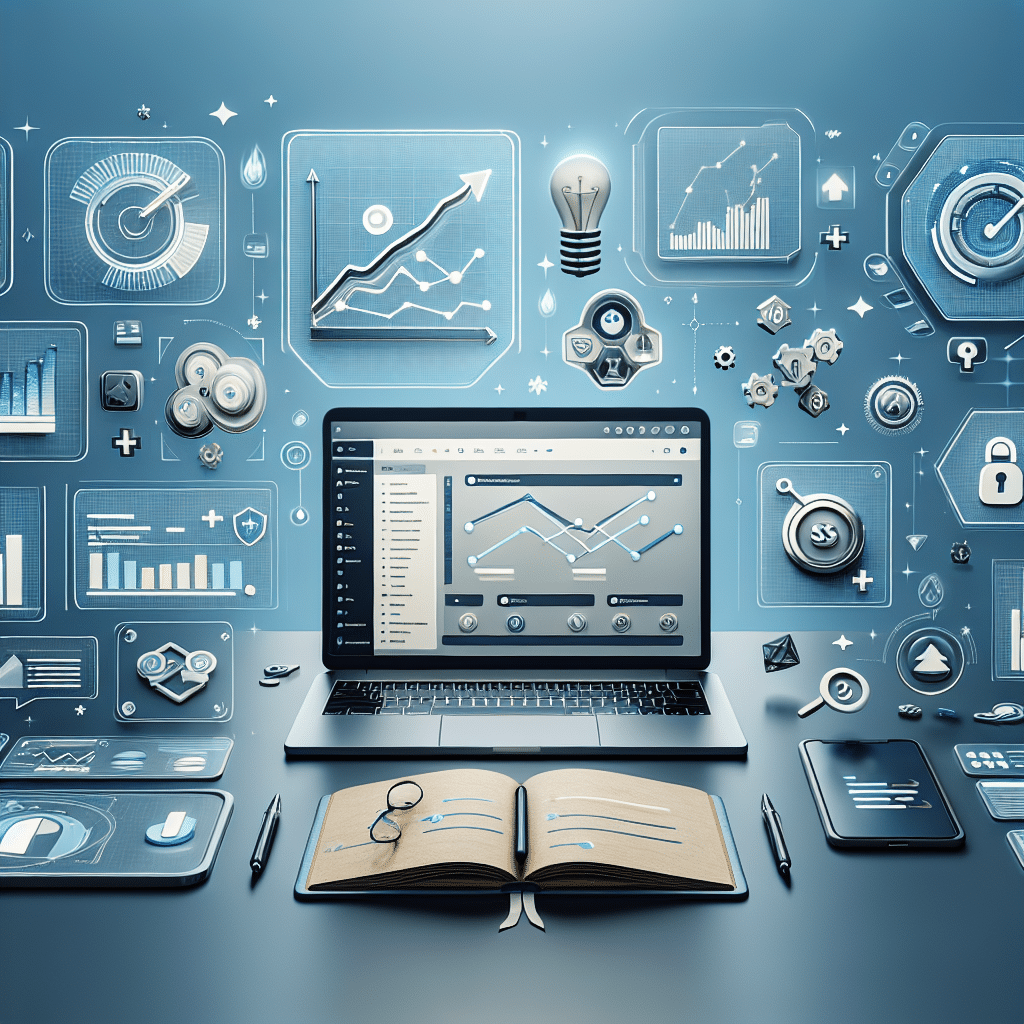
Boost Leads by Integrating CRM into Your WordPress Site
Welcome to an exciting journey towards transforming your WordPress website into a dynamic lead-generation powerhouse! Whether you’re a small business owner or an entrepreneur, having an online presence is vital, but what truly supercharges growth is the ability to manage and convert leads efficiently. The secret weapon? Integrating a Customer Relationship Management (CRM) system into your WordPress site. Not only will this revolutionise how you connect with your customers, it will also make lead management a breeze. Let’s dive into how you can seamlessly integrate CRM into your WordPress site and why it’s a game-changer for your business.
Understanding the Power of CRM
Firstly, let’s talk about CRM and its impact. A CRM system allows businesses to manage interactions with current and potential customers. It streamlines processes, ensures customer data is kept in one place, and enhances business relationships leading to improved customer satisfaction and retention.
By integrating a CRM with your WordPress site, you are essentially creating a central hub for all customer data. This means less time spent searching through scattered emails and spreadsheets and more time understanding and anticipating customer needs.
Benefits of CRM Integration with WordPress
- Efficiency and Organisation: All customer information from contact forms directly funnels into your CRM, avoiding the hassle of manual data entry.
- Enhanced Customer Experience: With instant access to customer history, you can offer personalised experiences that keep users coming back.
- Improved Communication: Automated responses and follow-ups make sure no lead is left in the dark, reducing the chances of losing potential business.
- Data Analysis and Reporting: CRM systems provide insightful data metrics helping businesses understand customer behaviour and adjust strategies accordingly.
- Increased Conversion Rates: A streamlined process helps in identifying hot leads quickly, facilitating immediate conversions.
Choosing the Right CRM for Your Business
In Australia, businesses often consider CRM solutions such as HubSpot, Salesforce, and Zoho CRM due to their strong presence and comprehensive support services. Choose a CRM that aligns with your business objectives, budget, and operational needs. Remember to check for features like integration capabilities, ease of use, and support services provided in Australia to comply with local standards and regulations.
Step-by-Step CRM Integration with WordPress
- Select a CRM Plugin: Begin by selecting a WordPress-compatible CRM plugin. HubSpot and Salesforce offer plugins that seamlessly integrate with WordPress, providing a straightforward approach.
- Install and Activate the Plugin: Navigate to your WordPress dashboard, add a new plugin, search for your chosen CRM, install it, and don’t forget to activate it!
- Configure the CRM Settings: Once the plugin is activated, you’ll find a new menu in your dashboard. Here, you can connect your WordPress forms and data with your CRM system. Ensure your data collection is compliant with Australian Privacy Principles (APP).
- Create Forms and Capture Leads: Use your CRM’s form building tools to create customised forms, or integrate existing WordPress forms into your CRM’s workflow. This is where customer interaction begins!
- Automate Processes: Set up automation for emails, welcome messages, and follow-up sequences. Automating these ensures instant communication and frees up precious time for you to focus on engaging with warm leads.
- Analyse and Optimize: Finally, use your CRM’s analytics tools to track the performance. Evaluate which strategies are most effective and continuously refine processes for optimal results.
Ensuring Compliance with Australian Regulations
When integrating CRM, it’s pertinent to ensure compliance with Australian regulations. The Australian Privacy Principles (APPs) regulate the handling of personal information. Ensure all data collection methods are transparent, provide notice and obtain consent when required, and enable users to opt-out from communications. Keeping these guidelines in mind will help maintain trust and integrity with your audience.
Promote Your Business Through Enhanced CRM Capabilities
Integrating CRM into your WordPress site does much more than just improving internal processes; it boosts your brand’s reputation and market reach. By managing leads effectively, you’re opening new avenues for conversion and customer retention.
Embrace the Future with Now Technology Systems
Ready to harness the full potential of CRM integration on your WordPress website? At Now Technology Systems, we offer specialised services tailored to meet the unique needs of your Australian business. Our team ensures seamless CRM integration that aligns with your business goals and Australian standards. We provide expert advice, assist with setup and customisation, and offer ongoing support to ensure you make the most of your CRM investment.
Partner with us and experience the difference a professional touch can make in your lead generation strategy. Ready to elevate your customer management processes? Contact Now Technology Systems today and take the first step towards a robust digital strategy that drives leads and distinguishes your business in the Australian market.
Your journey towards a more efficient and customer-friendly business starts here!
Now Technology Systems offers comprehensive web solutions, including visually pleasing web design, expert WordPress support, seamless eCommerce solutions, and professional video production and editing.
We also specialise in WordPress website design, wooCommerce online store, WordPress support, Local SEO services, Video multi-language translation, subtitling, voice-over, Google Ads management, and fast managed web hosting to ensure your website is effective and easy to find.
Let Now Technology Systems boost your online impact and help you connect with your audience. #WordPressDesign #WebDesign #WordPressSupport #eCommerceSolutions #VideoProduction #SEOservices #GoogleAds #WebHosting
View Our Previous 20 Posts
- Essential Features for Engaging Real Estate Investment Websites
- Private Yoga Instructor Web Design in Adelaide
- Effortless Subscriber Notifications for New WordPress Posts
- Essential Features for Optimizing Talent Agency Websites for Success
- Effortlessly Automate Content with WordPress Post Scheduling Tips
- Essential Features for Thriving and Engaging Craft Brewery Websites
- Top WordPress Plugins for Enhancing Customer Reviews Compared
- Essential Features of Engaging Co-Working Space Websites for Members
- Top SMTP Services for Ensuring High Email Deliverability
- Essential Features for Investment Firm Websites to Build Client Trust
- Essential Features for Investment Firm Websites to Build Client Trust
- How to Monetize Your Travel Blog for Maximum Profit
- Essential Features for Successful Dental Supply Website Design
- Comparing WordPress, Joomla, and Drupal: Which CMS is Best?
- Key Features Enhancing User Experience on Health and Wellness Websites
- Exciting Website Ideas to Kickstart Your Online Business Journey
- Essential Features for Optimizing Your Craft Supply Store Website
- Top Examples of Effective Coming Soon Pages for Inspiration
- Essential Features for Enhancing Custom Jewelry Websites User Experience
- Essential Features for Enhancing Custom Jewelry Websites User Experience







