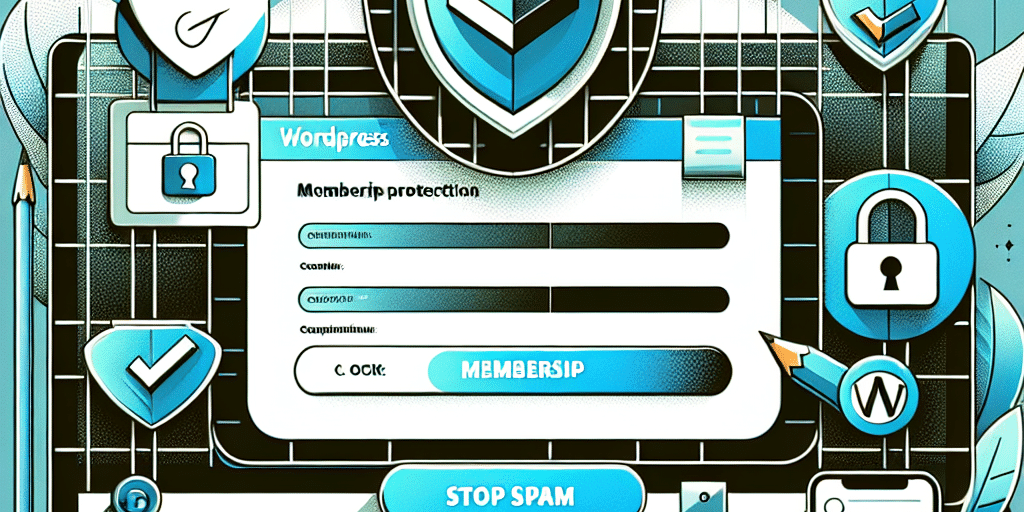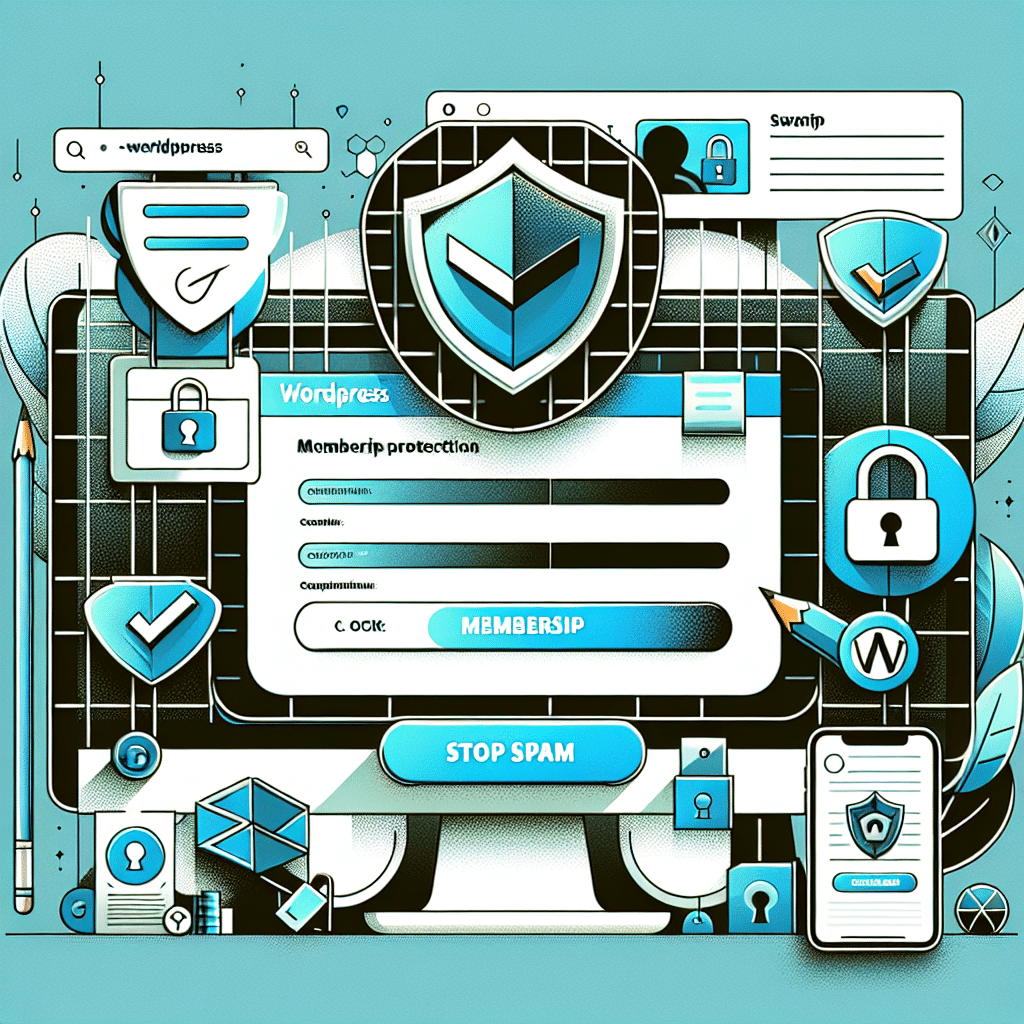
Understanding the Spam Registration Dilemma
Spam registrations can be a significant headache for any WordPress membership site owner. Imagine investing time and resources into creating a vibrant community, only to face a deluge of fake accounts that clutter your database and disrupt genuine user engagement. Not to mention, it can pose possible reputational risks and lead to compliance issues, particularly under Australian regulations. Let’s dive into some effective strategies you can employ to protect your membership site and maintain a friendly, authentic community.
1. Implement CAPTCHA Verification
One of the most straightforward defenses against spam registrations is incorporating CAPTCHA in your registration form. CAPTCHAs help to distinguish between human users and automated bots. Common types include:
- Traditional CAPTCHAs: Distorted text that users must decipher.
- No CAPTCHA reCAPTCHA: A simple checkbox that confirms the user is not a robot.
- Math Problems: Asking users to solve basic math equations.
Integrating a CAPTCHA solution not only enhances security but also serves as a clear deterrent against spam entries. Just remember to ensure it’s user-friendly, as overly complex CAPTCHAs can frustrate legitimate users.
2. Use Email Verification
Another effective method is to implement email verification. When a user registers, send them a confirmation email with a link to activate their account. This helps verify that the email address is genuine and that the user is committed to joining your community. Here’s how:
- Choose a WordPress plugin that supports email verification.
- Customize the email template to reflect your brand voice.
- Monitor unverified registrations and filter spam entries accordingly.
Email verification not only ensures valid sign-ups but also adds a layer of professionalism to your site.
3. Leverage a Membership Plugin
Opting for a dedicated membership plugin can offer enhanced features for managing user registrations. Popular membership plugins often come equipped with built-in spam protection tools and customizable registration forms. Consider using:
- MemberPress: Comprehensive features with anti-spam capabilities.
- Restrict Content Pro: Effective in managing user roles and permissions.
- Ultimate Member: Built-in spam protection for smoother user management.
By leveraging the capabilities of these plugins, you can streamline your registration process while keeping spam registrations at bay.
4. Limit Registration Attempts
Another proactive measure is to limit the number of registration attempts from a single IP address. This is particularly useful against brute-force attacks where bots continuously try to create accounts. You can achieve this by:
- Using a security plugin like Wordfence or iThemes Security.
- Setting rules to block IP addresses after a set number of failed attempts.
This strategy not only deters spam registrations but also enhances your site’s overall security.
5. Monitor User Activity
Keeping a close eye on user activity can help identify suspicious behaviour that might indicate spam. Regularly inspecting user profiles, login patterns, and participation levels can provide insights into the authenticity of your members. Here are a few tips:
- Look for patterns like multiple registrations under different usernames from the same IP.
- Identify inactive accounts that may have been created solely for the purpose of spamming.
- Use plugins that track and report user activity regularly.
By being proactive in your monitoring, you can take immediate action to remove spammy accounts and enhance your community’s engagement.
6. Set Up a Reporting System
Encouraging your genuine users to report suspicious or spammy accounts can be an effective way to stay ahead of the issue. Create a simple reporting mechanism within your site, and communicate its availability clearly. Recommendations include:
- Adding a “Report User” button on profiles.
- Establishing clear guidelines for what constitutes spam.
- Monitoring reports regularly and taking action.
This collaborative approach not only empowers your community but also fosters a supportive atmosphere where users feel they can contribute to maintaining the integrity of the site.
7. Employ Content Filtering
If your membership site allows for content submissions, consider implementing a content filtering system. Use plugins that check for spammy content or links within user submissions. This step can prevent spammers from exploiting your platform to propagate dubious content.
Some popular options include:
- Akismet Anti-Spam: Widely used for filtering out spam comments, also applicable for memberships.
- WP SpamShield: Multi-layered protection against spam registrations and comments.
By filtering out unwanted content, you can maintain a professional environment and uphold the standards expected in a member-driven site.
Conclusion
Implementing these strategies not only protects your WordPress membership site from spam registrations but also enhances user experience and trust. By prioritising authenticity, you foster an engaged community that values real connections. Remember, the effectiveness of these methods can improve significantly when combined. Adapt and personalise these strategies to fit your specific needs.
If managing spam registrations and ensuring data integrity feels overwhelming, consider reaching out to professionals like Now Technology Systems. We offer expert solutions tailored for small business owners, helping you implement robust security measures tailored to your unique circumstances. Our dedicated team understands the importance of protecting your site and can assist in setting up effective spam prevention tools, compliance with Australian regulations, and tailored support for your membership platform. Trust us to keep your community secure while you focus on growth. Visit our website for more information!
Now Technology Systems offers comprehensive web solutions, including visually pleasing web design, expert WordPress support, seamless eCommerce solutions, and professional video production and editing.
We also specialise in WordPress website design, wooCommerce online store, WordPress support, Local SEO services, Video multi-language translation, subtitling, voice-over, Google Ads management, and fast managed web hosting to ensure your website is effective and easy to find.
Let Now Technology Systems boost your online impact and help you connect with your audience. #WordPressDesign #WebDesign #WordPressSupport #eCommerceSolutions #VideoProduction #SEOservices #GoogleAds #WebHosting
View Our Previous 20 Posts
- Essential Features for an Effective Artisan Market Website
- Real Estate Website Design in Adelaide
- Boost WooCommerce Sales: Create an Effective Order Bump Today
- Essential Features for Effective Personal Stylist Website Design
- Boost Leads by Integrating CRM into Your WordPress Site
- Essential Features for Engaging Real Estate Investment Websites
- Private Yoga Instructor Web Design in Adelaide
- Effortless Subscriber Notifications for New WordPress Posts
- Essential Features for Optimizing Talent Agency Websites for Success
- Effortlessly Automate Content with WordPress Post Scheduling Tips
- Essential Features for Thriving and Engaging Craft Brewery Websites
- Top WordPress Plugins for Enhancing Customer Reviews Compared
- Essential Features of Engaging Co-Working Space Websites for Members
- Top SMTP Services for Ensuring High Email Deliverability
- Essential Features for Investment Firm Websites to Build Client Trust
- Essential Features for Investment Firm Websites to Build Client Trust
- How to Monetize Your Travel Blog for Maximum Profit
- Essential Features for Successful Dental Supply Website Design
- Comparing WordPress, Joomla, and Drupal: Which CMS is Best?
- Key Features Enhancing User Experience on Health and Wellness Websites